외부 script 중복 생성 문제 window reset으로 해결하기
[공지사항] 푸샤 깃허브 블로그 업데이트 사항
문제
현재 리액트 앱(Next.js)에서 useEffect를 이용해서 외부에서 스크립트를 불러와서 쓰고 있다. 그런데 return () => { const s = document.getElementById("inlineContent-flixMedia"); s.parentElement.removeChild(s);} cleanup 함수로 변환했음에도 불구하고 컴포넌트를 리렌더링 하였을 때, 스크립트가 두번 생성되는 에러가 발생하였다
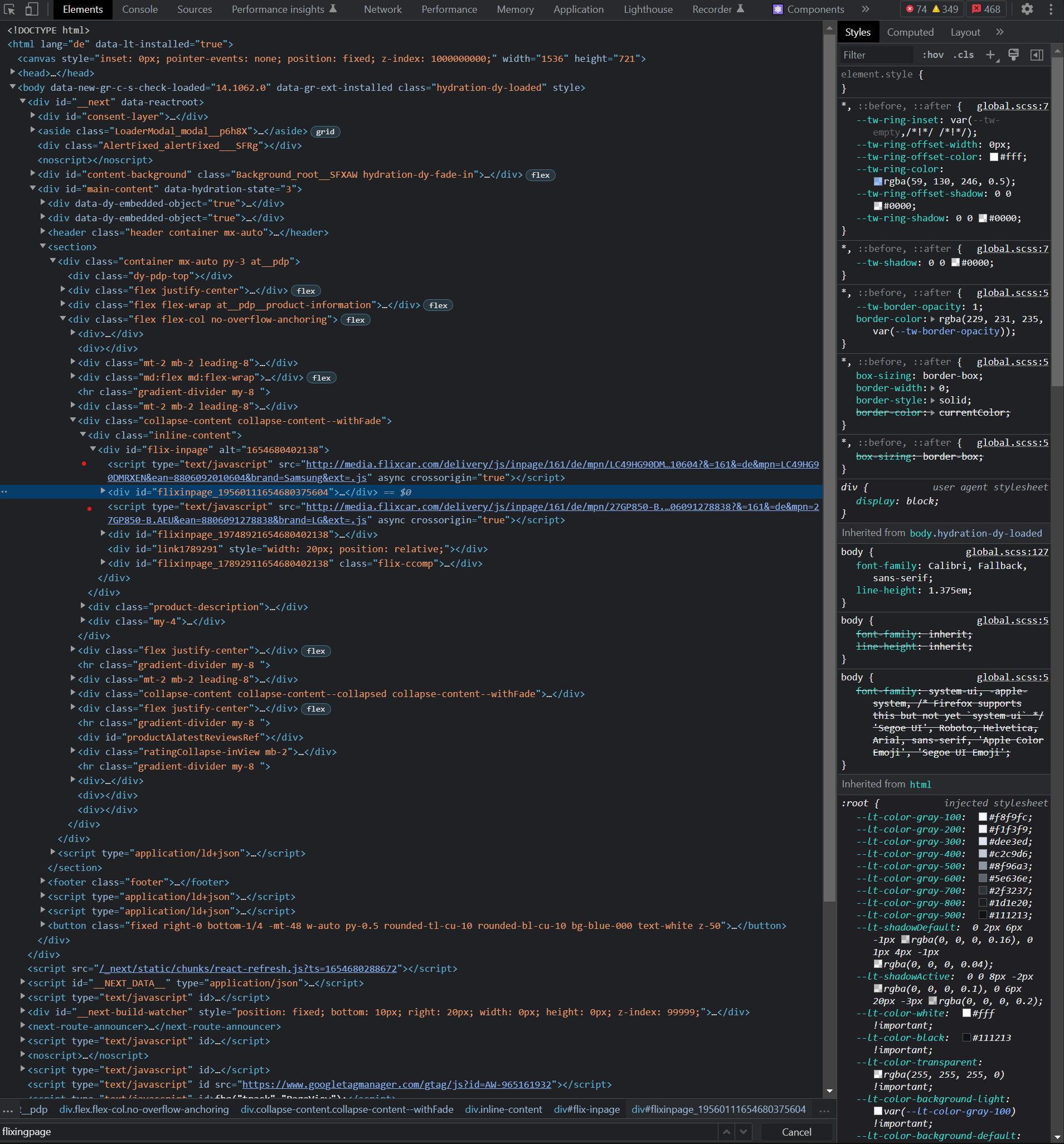
외부 스크립트(flixmedia) : 해당 스크립트는 물건 상세설명 이미지를 만들어주는 스크립트이다
https://www.flixmedia.com/flix-solutions/retailer/faqs
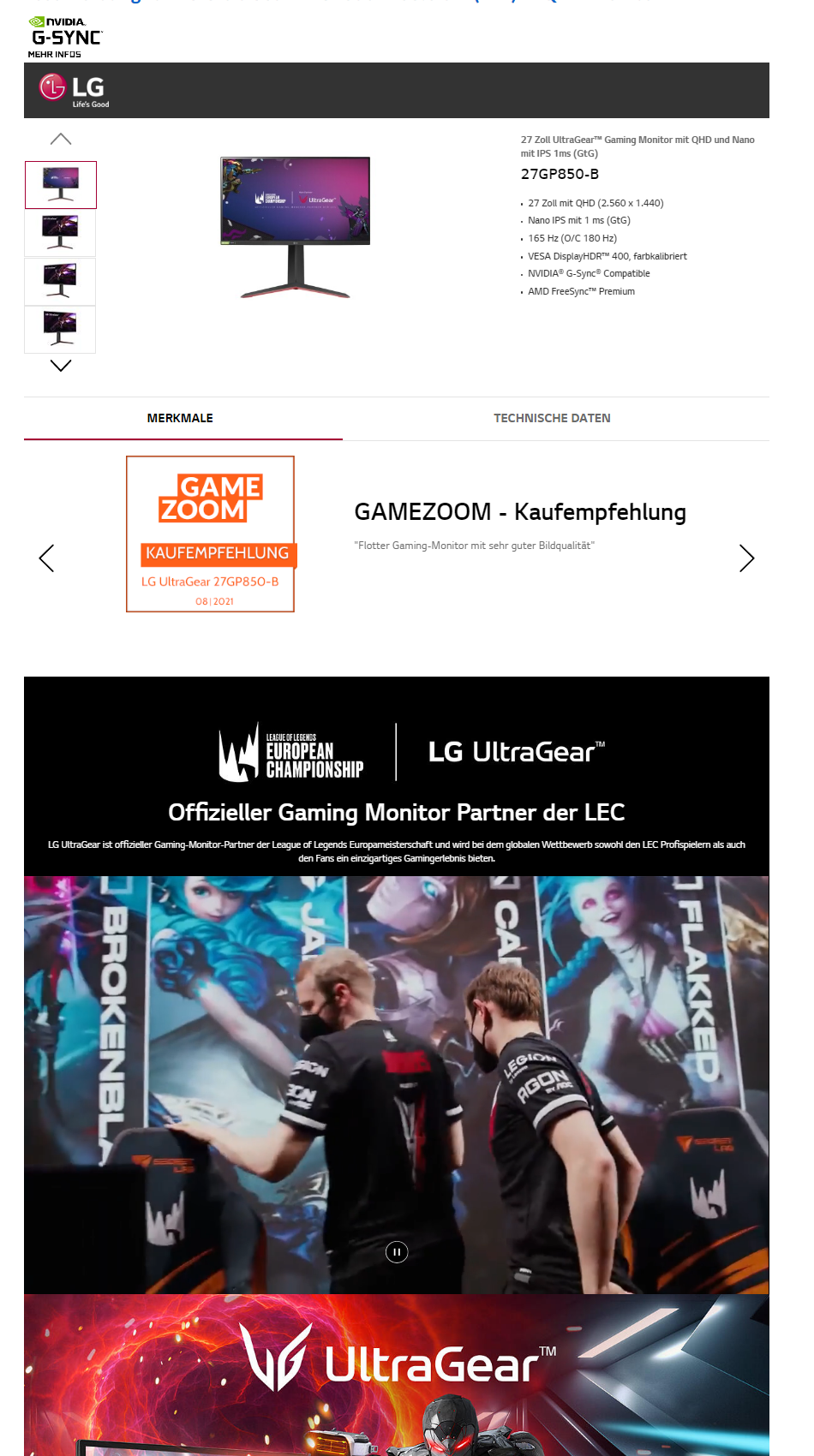
useEffect(() => {
const s = document.createElement("script");
s.id = "inlineContent-flixMedia";
s.type = "text/javascript";
s.src = AppConfig.NEXT_PUBLIC_INLINE_CDN_FLIXMEDIA_SCRIPT;
s.async = true;
s.setAttribute("data-flix-distributor", { distributor_id });
s.setAttribute("data-flix-language", "{language_code}");
s.setAttribute("data-flix-brand", "{brand_name}");
s.setAttribute("data-flix-mpn", "{mpn}");
s.setAttribute("data-flix-ean", "{ean}");
s.setAttribute("data-flix-sku", "");
s.setAttribute("data-flix-button", "flix-minisite");
s.setAttribute("data-flix-inpage", "flix-inpage");
s.setAttribute("data-flix-button-image", "");
s.setAttribute("data-flix-fallback-language", "");
s.setAttribute("data-flix-price", "");
document.head.insertBefore(
s,
document.head.getElementsByTagName("script")[0]
);
return () => {
const s = document.getElementById("inlineContent-flixMedia");
s.parentElement.removeChild(s);
};
}, []);
return <div id="flix-inpage" />;
해결
결론은 window의 reset() 전역 함수를 이용한다. flixJsCallbacks 는 window 이벤트를 명명하기 위해서 붙였을 뿐, 별 의미는 없다. (typeof window !== undefined) 는 정의되지 않은 window의 타입이기 때문에 undefied가 발생해도 에러가 발생하지 않게 해준다
useEffect(() => {
// 아래의 window 이벤트를 추가해준다.
if (
typeof (window as any).flixJsCallbacks === 'object' &&
typeof (window as any).flixJsCallbacks.reset != 'undefined'
) {
(window as any).flixJsCallbacks?.reset();
}
const s = document.createElement('script');
s.id = 'inlineContent-flixMedia';
s.type = 'text/javascript';
...
}
return () => {
const flixScript = document.getElementById('inlineContent-flixMedia');
flixScript.parentElement.removeChild(s);
};
}, []);
return <div id="flix-inpage" />;
```
댓글남기기